
- #Install john the ripper ubuntu cracked
- #Install john the ripper ubuntu install
- #Install john the ripper ubuntu zip file
- #Install john the ripper ubuntu software
- #Install john the ripper ubuntu download
#Install john the ripper ubuntu zip file
zip-file.zip is the location of the password protected zip file and. To crack the password protected zip file, execute zip2john file with 2 argument as bellow. There is 2 executable file at location john/run/zip2john and john/run/rar2john in John the Ripper programme. The other example we use is to crack password protected zip/rar file.
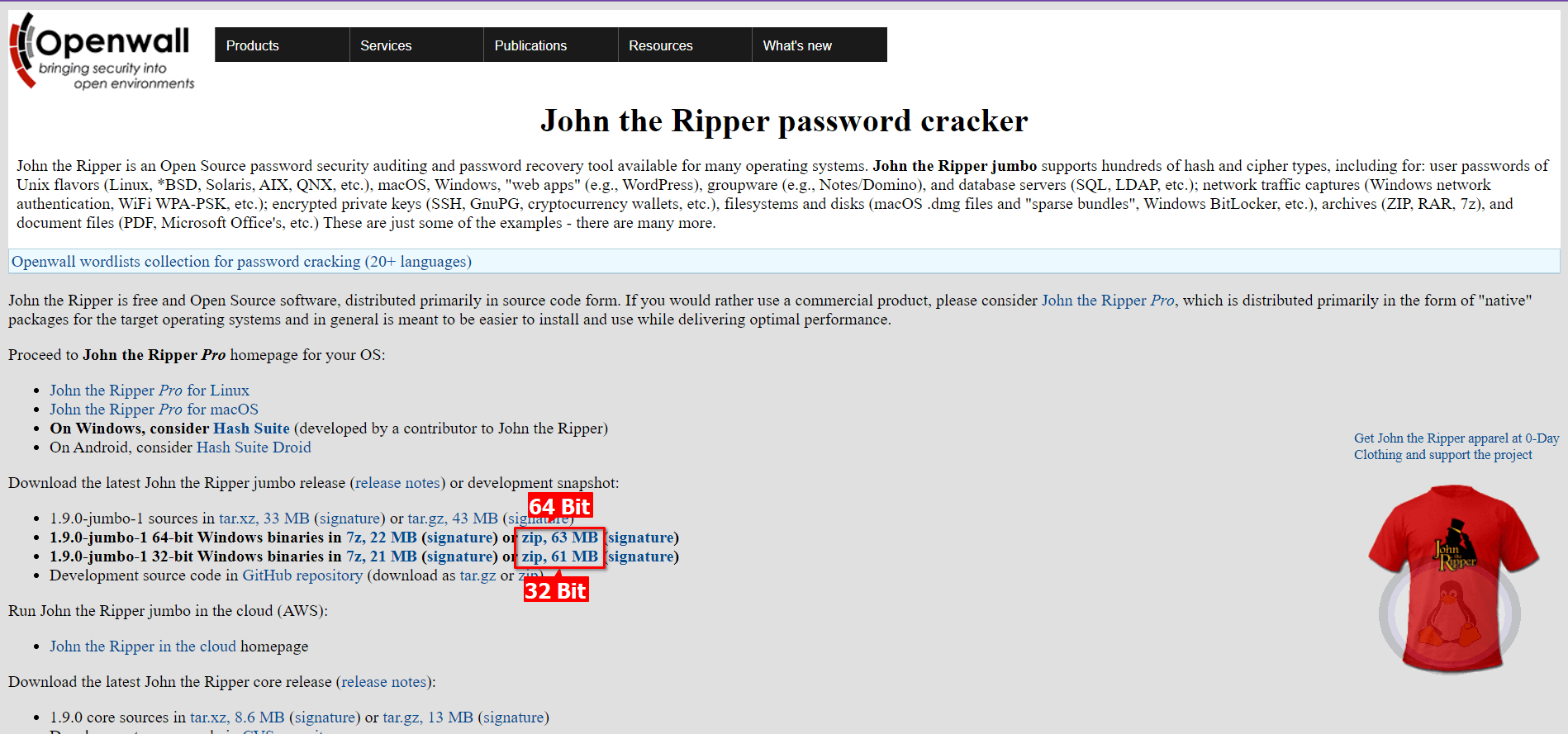
The password is also saved to ~/.john/john.pot file.
#Install john the ripper ubuntu cracked
Pass -show argument to get cracked password. Or use specific wordlist file with -wordlist option: john -wordlist=wordlist.lst password.txt You can also choose specific encryption method with -format option: john -format=raw-md5 password.txt Use the "-show" option to display all of the cracked passwords reliably If it successfully cracks password, then it will return with following response. This will take time depends on your system configuration and password strength. So run bellow command to get User password. Linux saves its password in /etc/shadow file. Test the installed build./run/john -test Crack Ubuntu Password cd ~/src/john/srcĪnd build from code./configure & make -s clean & make -sj4 git clone git:///magnumripper/JohnTheRipper -b bleeding-jumbo john cd ~/srcĭownload latest version of JohnTheRipper from GitHub.
#Install john the ripper ubuntu install
sudo apt-get install yasm libgmp-dev libpcap-dev libnss3-dev libkrb5-dev pkg-config libbz2-dev zlib1g-devĬhange working dirctory to ~/src folder. sudo apt-get install build-essential libssl-devĪlso install recommended software. First install required tools for the installation.

#Install john the ripper ubuntu download
Or you can also download from Github and build. Now type john in Terminal and you will see bellow message. For that open Terminal by pressing shortcut CTRL+ALT+T and run the bellow command. The easiest way to install JohnTheRipper is directly from command line. Here we will use some of the easy ways to install. There are many ways to install JohnTheRipper. We akso assume you have some basic knowledge about cracking, encryption and decryption of password. We assume you have already knows about Linux system and about Terminal and command line.
#Install john the ripper ubuntu software
In this article we will install John the Ripper software and use some useful commands to crack password. John the Ripper uses dictionary attack and brute force attacks to crack the password. You can also use custom cracking mode using in-built compiler. John the Ripper uses several cracking modes that crack hashed password. Its main purpose is to detact weak Passwords. It was first developed for Unix operating system and now runs many operating systems including Unix, macOS, Windows, DOS, Linux, and OpenVMS. Use scp to move your password files over to your cracking machine.John the Ripper is a free, most popular and open-source password cracking tool developed by Openwall. Use the sequence described on the Aircrack and John the Ripper page to go from an Aircrack cap file with handshakes in it to a John the Ripper password file. We want to transfer some already-processed password files from other computers to the AWS instance, because we don't want to waste time fiddling with software to do a conversion into this and then that and then the other format. The last thing we need is password files. Now we have some password lists (in SecLists), a basic cracking script (in nosecleaner/cracking), and we're just about ready to rumble. Then I checked out nosecleaner, a Github repo with my Python wireless scripts:

DONEįirst, I checked out the SecLists repo from Github: The default install directory is self-contained: it's. Now change to JohnTheRipper/src directory and run the configure script: $ unzip JohnTheRipper-1.8.0.6-jumbo-1.zip I usually go with the latest jumbo file, in this case 1.8.0.6-1. $ ssh -i my_amazon_key.pem I'm in - I don't need a password. I use the private key for the machine, which was provided to me by Amazon, to ssh into the machine like this:

Get the compute instance request going, get the node fired up, and get logged in. The Procedure Get the Amazon Compute Instance


 0 kommentar(er)
0 kommentar(er)
